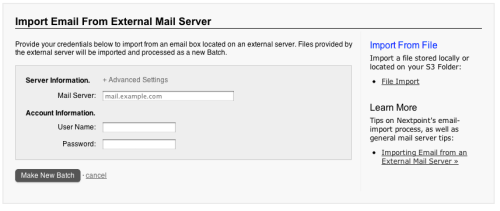Importing email from an external mail server saves you time normally spent creating, exporting, and uploading mailbox files. Enter your email configuration and credentials (similar to any email client) and you’re on your way to importing all mail available in the mailbox.
Following authentication, all emails and attachments provided by the external server will be imported similar to normal “batch” processing. Relationships between emails and attachments will be established and the documents will be imaged as normal.
This feature is immediately available to all users of Trial Cloud and Discovery Cloud.